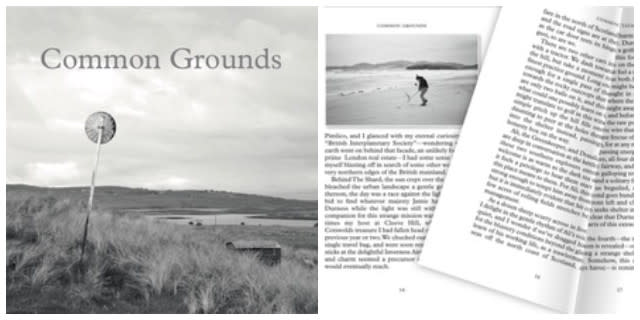5 of the Best Golf Swing Capture Apps on the Market
As technology improves, so does our wonderful sport. Through the advent of shot tracers and swing analysers, amateur golfers are no longer priced out from improving their game. Whilst it’s still highly recommended that you visit a club pro to improve elements of your ability, some of the swing analysers listed below can provide a substitute for one-to-one tuition. They typically come as a free download with in-app purchases available, but that isn’t always the case and some provide a direct one-off payment to access their content. Below, we list five of the best apps to help you solve those frustrating quirks that hold your swing back.
Shot Tracer
Shot Tracer attempts to emulate the visuals that you see on Sky Sports. A line which will accompany the ball will highlight the flight, allowing golfers to easily understand what shape they’ve hit. In addition to the tracer, you also have options to download a golf shot recorder and a putting vision app - providing further depth and increased analysis into your game.
With features such as automatic start to finish ball flight tracking, the measurement of actual distances using GPS, tracking multiple shots in one video and the useful function of storing scores, Shot Tracer have left no stone unturned.
Through the use of all of these applications, you will be able to understand your swing better and how to iron out those minor – or major - faults. Currently priced at £5.99 on the IOS store, you’ll struggle to find an app that can produce the same results for so little expense.
IOS user comment: “It’s not perfect, but it’s not a £1,500 piece of kit. You need to get your filming angles right for it to be working correctly but you can manually overwrite this function if you want. Well worth a few quid."
V1 Golf
V1 Golf offer their base application free, with in-app purchases available to the consumer. The depth that this ‘free’ app offers is simply sensational. You’ll be able to record your swings and send them to your coach for instant feedback or simply assess on your own. The application also offers playback in slow motion and frame-by-frame, presenting insight into the minute of details.
Additionally, you are in a position to upload these videos to your cloud, categorise and organise them and also be able to draw tools to measure and evaluate technique – or to simply influence the correct swing path. With lots of free brief lessons included in the download, it’s much more than just a swing analyser.
Considering its base features are free, it’s definitely worth a download to see if it can help improve your game. The monthly subscription rate, to unlock all the app’s features, is £6.49 and the annual rate is £58.99. Through this, you will be able to compare two videos in slow motion, obtain exclusive instructional content, delete multiple videos at once and, perhaps the biggest win, experience the app ad-free.
IOS user comment: “I have been using the V1 app for several years after having had it recommended by my former pro. Most useful of all is the ability to video one’s own practice sessions and get an instant view of what you are doing wrong (or right). I wouldn’t be without it – it’s worth every penny of the modest annual sub."
Swing Profile Golf Analyzer
Having been awarded “Best Overall Product” and “Best Market Research” at the 2012 PGA Merchandise Show, Swing Profile continue to grow in strength. There are countless of applications that promise to improve your swing, but with many of the underused models, you’ll experience clunky controls or occasionally, some functions that may not work at all.
Swing Profile ensure that their app is clean and user-friendly. The base functions are there; you’ll be able to see an instant replay of your swing, slow down the video and analyse on a more detailed level, but Swing Profile go above and beyond in other departments. You’ll be able to create auto draw swing paths or faded ones.
You can also synchronise two golf swings - which would be hugely beneficial if you’ve been sent one by your coach to emulate. Similarly to V1 Golf, Swing Profile offers a subscription service. If you pay the £6.99 monthly charge or the £44.99 annual price, you’ll get instant access to unrestricted recording within the app, immediate swing information and unlimited voiceover recording – for communicating with coaches and fellow players.
IOS user comment: “It’s so easy to setup, simple to use and gives instant video feedback of your golf swing in high quality slow motion. The ‘auto mode’ records video only when you actually swing the club and then provides instant feedback – all without touching a button! You can then analyse your swing against the professionals. The best golf app ever!”
Golf SwingPlane
Golf SwingPlane has been on the market for a while now and has certainly established itself as one of the more reliable swing analysis apps. Whilst it offers a fairly basic interface – in contrast to V1 or Swing Profile – its functions are the exact same. It is an advanced swing analysis which has been supported from the likes of USA Today and Golf Monthly.
It follows an identical model for premium swing apps in that’s it’s free but offers in-app purchases for further content. It records videos with no length on the recording, will compare two swings at once, edit videos within the app, frame-by-frame rewind and slow motion shot capture.
One aspect that is certainly worth noting, are the lessons from tour professionals that are available to purchase within the app. With Phil Mickelson, Tiger Woods, Rory McIlroy and Dustin Johnson’s wisdom ready at the tap of a screen. Each professional golfer has a bundle of 4-6 videos and they are obtainable for the price of 99p per golfer. You can also upgrade to an Elite User, but that function appears to be buggy and offers no window once selected.
IOS user comment: “I have only just started using this app but have already identified an out-to-in swing path, which I didn’t think I had. The comparison with the pro’s swing is also excellent. There is no cost unless you want to use the advanced features. This app is too good to be true."
Mirror Vision
Mirror Vision are new to the game and although they might not have a similar volume of users or reviews as the others listed, it’s certainly a viable option to correct and analyse your golf swing – especially after the improvements on previous buggy versions. They offer something different. Through the use of another IOS device, you’ll be able to see your swing in real time after pairing the devices together. One would argue it’s just like looking into a mirror.
Some of its features are real-time streaming, no Wi-Fi or internet connection needed, slow motion 240 fps video recording and playback options, self-insert reference lines to encourage shot shaping, share videos between devices and to name and organise clips and videos. Upon opening the app, your screen will transition into the camera interface and you’ll easily be able to draw lines and angles which should encourage the correct swing path.
Mirror Version offer a free two-week trial period before you must pay to continue to use its features. It’s currently priced at $35 (£25.44) for the year and that will give you instant access to the app and the videos that you have already stored.
IOS user comment: “I found this app by accident but I am so glad I did. Been using it frequently and overall, I find it works great and has really helped me."
Tags: gear equipment daily picks