
Feature review - SkyPro Swing Analyser
Post by Kevin Paver, author of the blog - Hacker to single figures
If you’re anything like me, you’ll have an insatiable appetitive for any kind of technology that might help you improve your game and SkyCaddie's SkyPro ticks all those boxes!
The SkyPro is a golf swing analyser, designed to "See, Groove and Improve" your swing. Essentially, it’s a small (and pretty good looking!) USB sensor that attaches to your club shaft, just below your grip. It then connects via Bluetooth to your iOS device (iPhone/iPad etc), giving you access to huge amounts of data from your golf swing.
Setting the SkyPro up is very simple. Delve into your SkyPro box, and give the USB sensor a charge (it only takes an hour of charge to deliver 8 hours of practice!). While that’s happening, you’ll need to download the FREE SkyPro app from the Apple App Store. Then…it’s off to the driving range you go!
At the driving range, once you’ve attached the USB sensor, you need to calibrate the club, to make sure the SkyPro device knows exactly where your shaft and clubhead are throughout the golf swing. Calibration is easy (albeit a little odd!). You just hold your device flat on your clubface, then, rotate it around your body as instructed. I have to say, it’s a little bit tricky doing this with an iPad.
Now you’re ‘calibrated, it's time to hit some golf balls!
After you’ve hit a few shots, you’ll see the basic screen gives you the option to look at LOTS (and I mean LOTS!) of data, as well as looking at the path from three different angles: Down the Line, Top View or Front View. In each view you can watch your swing back in real-time, half-speed, quarter-speed or control the speed yourself and pause when you want.

Each swing is broken down into 5 parts (you’ll see the parts by the little points along the line). If you scroll through these, each part will display specific data for that part of your swing at the top of the screen, face angle half way back, shaft direction at top, backswing length etc etc.
Following each swing, a tab appears at the top of the screen named "Alerts". Tap the tab and it kindly highlights your ‘weaknesses’.
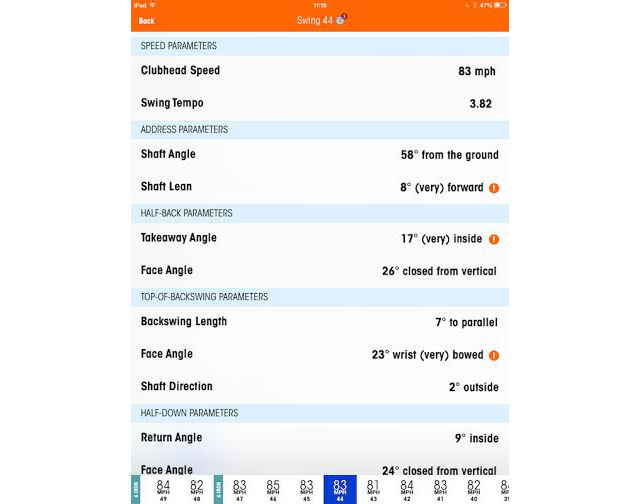
Scroll to the bottom and you can click onto a data table for a specific swing, as well as comparing all your swings based on the same specific parameters.
So, to my favourite part of the SkyPro, the ‘Groove’ function.
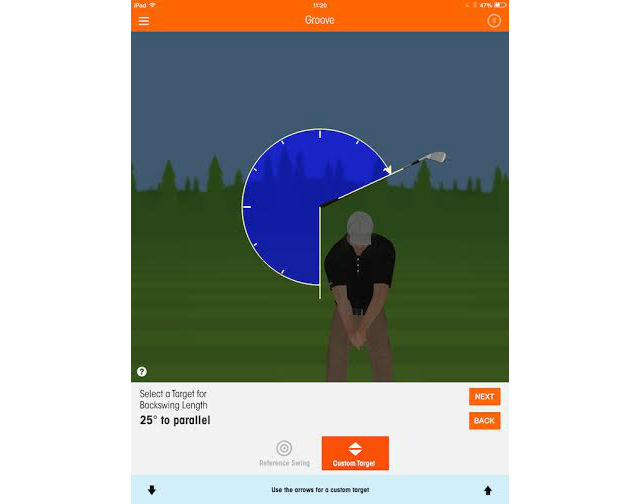
The ‘Groove’ function allows you to select a specific area of your swing to work on, one that you identified as a ‘weakness’ earlier. Using either a specific swing as a reference or setting a custom range, you set your goals for the ‘Groove’. For the example, for me I have a tendency to overswing, which was highlighted in my data. So, I can set a target backswing length and specifically practice that. You do it for 10 repetitions, each one rated from the range you set. This gives you something really clear to working on whilst practicing.
The SkyPro can even help with your putting. It works in exactly the same way as a full shot and measures all aspects of your putting stroke; club speed, swing path, face angle, swing plane, shaft lean and tempo.
All in all, the SkyPro is a very clever bit of kit. It provides you with HUGE amounts of date that can really help you to improve your game, and certainly give you some real focus for your practice. However, I do think that it would be wise to initially set your goals with your Golf Pro, as I can easily see how if misinterpreted it could lead to all kinds of confusion.
That said, if you just want to know your swing speed and get a general look at the path of your club, then you’ll get that information easily.
All in all, used correctly the SkyPro provides you with some impressively accurate, and immediate feedback on your golf swing, which can make your practice much more effective.
Think of it like this. It’s bit like having your very own golf pro stood by you on the range … but one you can pack away into a box and take home with you!
For more information please visit the SkyPro website - Click here
SkyPro Swing Sensor Tech Specs:
• 3-axis accelerometer
• 3-axis gyroscope
• Zero-button sleep motion sensing
• Dimensions: 1.8in L x 0.7in W
• Weight: 23.5 grams
Shaft Attachment
• Adjustable and compatible with most shafts
• Fits putters to drivers
Power & Battery
• Built-in rechargeable lithium-ion polymer battery
• Up to 8 hours of continuous use, and 30 hours between charges
• USB charging dock/case
Wireless Connectivity
• Bluetooth 2.1
Software Compatibility
• Apple iOS 7.0 or greater
You can keep up to date with kevin's challenge by visiting www.hackertosinglefigures.co.uk and subscribe. You can also follow me on Facebook or on Twitter @KevinPaver
What do you think? post your thoughts and feedback on the Golfshake Forum: https://forum.golfshake.com/












