
Review Swingbyte Golf Swing Analyser
I recently got the chance to check out golf swing analyser Swingbyte for a Golfshake review and to test out on my swing to see how it stacks up and hopefully help improve my game.
The SwingByte is a golf swing analyser similar to other products that have come on the market over recent years and simply attaches to your golf club and then connects wirelessly to the Swingbyte app on your smartphone or tablet device. Quoting as 'helping to improve faster' the app provides an interactive 3D visual of your swing giving your real-time feedback in your hand.
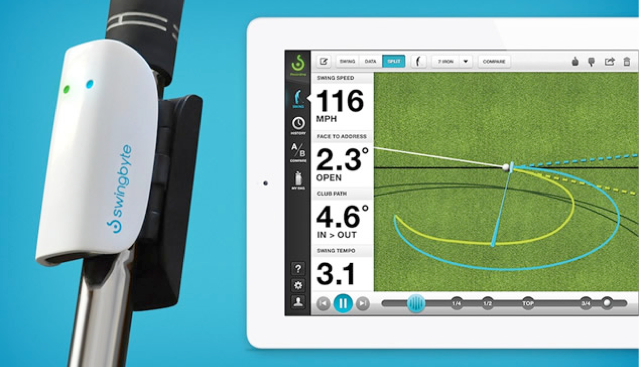
Initial Set-up of Swingbyte
Following the Swingbyte instructions the device simply attaches to the shaft of your golf club just below the grip. Weighing in at under an ounce it's very unlikely it will effect your swing in any way.
You then need to download the Swingbyte app which is available on both Apple and Android platforms. Again carefully following the simple and precise instructions you are ready to connect the Swingbyte attachment to your mobile device via Bluetooth. It really does take 3 minutes.
Getting Started with the App
I would advise before you set to work recording your swing you have a play around with the app to familiarise yourself with it's functions. Personally having checked the app out on both phone and tablet I found both to work great however, the tablet version works a lot better due to the bigger screen.
The ability to record and save swings for different clubs as well as being able to record the swing face on or down the line are worth looking into beforehand.
Recording & Analysis
Once the initial set up is complete you can start to record your swing. On the record swing section there is a small blue circle on the screen. Make sure your phone/tablet is positioned correctly and that your ball is within the blue circle. Once that’s set hit record and swing away.
Now that your swing has been recorded the fun stuff really starts. The main part of the screen will show you the following swing read as well as a whole number of different stats down the right hand side.
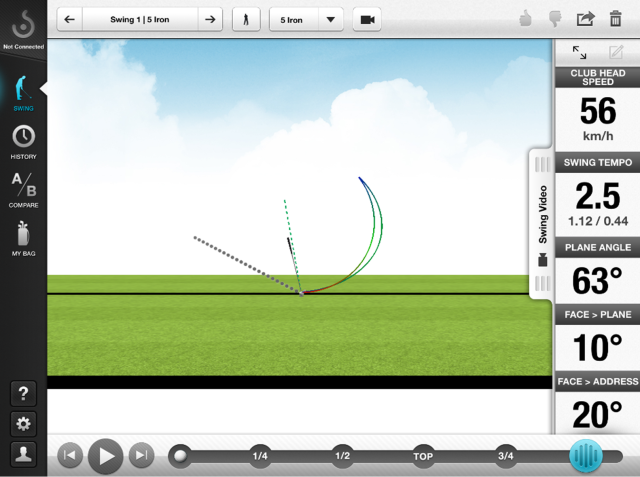
The main view of your swing ‘arcs’ can be changed to front on, face on and overhead. By hitting on the ‘play’ icon in the bottom left you can see the swing arc in motion – as well as being able to stop it at half, quarter and 3 quarters of your swing.

As this isn’t a shot simulator it won’t provide details about the shot itself in regards to ball flight, ball speed. But you will get a basic idea of which direction your ball will set off on. By expanding the extra analysis section on the right hand side it will bring up more in depth stats.
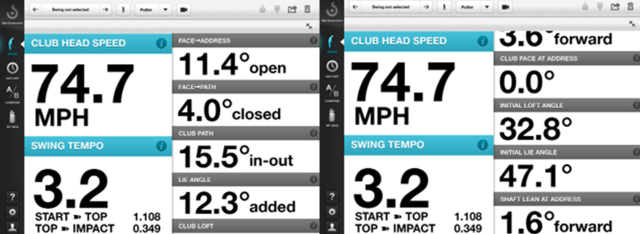
As you can see club head speed and swing tempo on the left. Down the right hand side a whole number of stats including – Face-Address, Face – Path, Club Path, Lie Angle, Club Loft, Attack Angle, Shaft Lean, Club face at Address, Initial Loft Angle and Shaft Lean at Address. A point worth adding here is that for each individual stat on the above, by clicking on the ‘info’ icon a brief description of each stat will be shown with further details.
What I find great about this app is that it will appeal for the average club golfer who is looking to improve, whether it be to get from a 28 handicap to a 24 or an 18 down to a 12. But with these in depth stats it can also become a very handy tool for your club pro that works with a wide range of golfers.
Something that has featured with other apps on the market is the ‘compare’ which you will be able to find down the left hand side. A great tool for either comparing your own improvement during your lessons or for some fun comparing against your mates or a pro. Plus if you have the latest version SwingByte2 you can capture your golf swing and do a side by side comparison of your data and your swing!
I found this to be an excellent piece of kit. The app is laid out very well and very easy to use. The stats go above and beyond what I would need as an everyday golfer but can also have some great fun plsu working with your Pro or Coach can help to give real focus to your practice and game. I'd rate this overall 9/10.
https://www.youtube.com/watch?v=pBrpsocQf-c
The Swingbyte unit is availble in the UK from £135. For more information and to purchase in the UK visit www.swingbyteuk.co.uk
Related Articles
Golf Technology at your Fingertips
SwingSmart Golf Analyser
'Groove and Improve' with SkyPro swing analyser
What do you think? post your thoughts and feedback on the Golfshake Forum: https://forum.golfshake.com/
Tags: swingbyte












